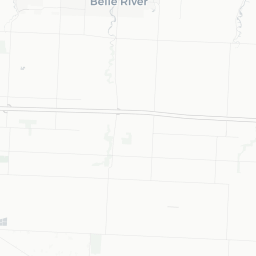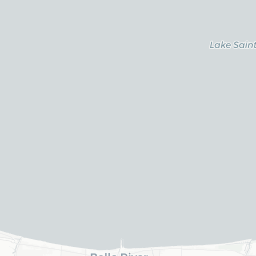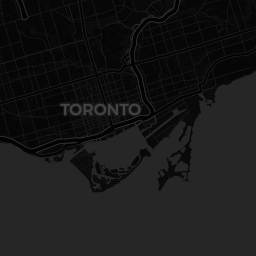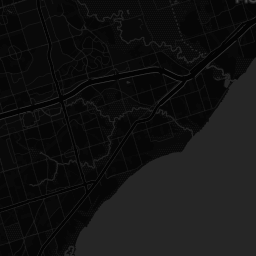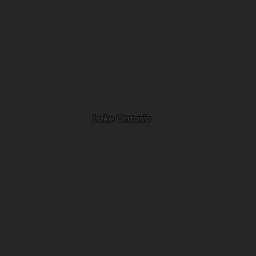library(hereR)Getting and plotting real-time traffic data
This post introduces you to the hereR package that enables you to get real-time speed (and other) data via the HERE Traffic API. I will be requesting data for the cities of Windsor and Toronto in Ontario, Canada.
Requesting data via the API requires an API key that you can create as described in the instructions. Once you get and set the api_key, you are ready to request the data. Note that there is a rate limit to how much data you can request everyday.
Let’s start by loading the package:
Getting the spatial polygons of cities
The hereR package requires spatial polygons of the areas for which the traffic data is requested. Therefore, the first step is to get the bounding boxes of Windsor and Toronto via the osmdata package:
library(osmdata)
city1 <- "Windsor, Ontario"
city2 <- "Toronto, Ontario"
bbox1 <- getbb(city1)
bbox2 <- getbb(city2)
# Windsor bounding box
print(bbox1) min max
x -83.19734 -82.87734
y 42.15674 42.47674Next, we get the spatial data for Ontario via the geodata package:
library(geodata)
library(sf)
cdn <- geodata::gadm(country = "can", level = 1, path = tempdir())
ont <- cdn[9,]
ont <- st_as_sf(ont)
ontSimple feature collection with 1 feature and 11 fields
Geometry type: MULTIPOLYGON
Dimension: XY
Bounding box: xmin: -95.15598 ymin: 41.67693 xmax: -74.34605 ymax: 56.86972
Geodetic CRS: WGS 84
GID_1 GID_0 COUNTRY NAME_1 VARNAME_1 NL_NAME_1 TYPE_1 ENGTYPE_1 CC_1
1 CAN.9_1 CAN Canada Ontario Upper Canada <NA> Province Province 35
HASC_1 ISO_1 geometry
1 CA.ON CA-ON MULTIPOLYGON (((-78.91332 4...As you can see, ont is a simple feature (sf) object with geometry type of multipolygon. Bounding boxes can now be used to extract the data for the two cities only:
windsor <- st_crop(ont,
xmin=bbox1[1, 1],
xmax=bbox1[1, 2],
ymin=bbox1[2, 1],
ymax=bbox1[2, 2])
toronto <- st_crop(ont,
xmin=bbox2[1, 1],
xmax=bbox2[1, 2],
ymin=bbox2[2, 1],
ymax=bbox2[2, 2])
torontoSimple feature collection with 1 feature and 11 fields
Geometry type: POLYGON
Dimension: XY
Bounding box: xmin: -79.49282 ymin: 43.61038 xmax: -79.27851 ymax: 43.73602
Geodetic CRS: WGS 84
GID_1 GID_0 COUNTRY NAME_1 VARNAME_1 NL_NAME_1 TYPE_1 ENGTYPE_1 CC_1
1 CAN.9_1 CAN Canada Ontario Upper Canada <NA> Province Province 35
HASC_1 ISO_1 geometry
1 CA.ON CA-ON POLYGON ((-79.49282 43.6103...Requesting the traffic data
Now we are ready to request the traffic data via the flow function from the hereR package:
flows_windsor <- flow(aoi = windsor)
flows_toronto <- flow(aoi = toronto)
head(flows_windsor)Simple feature collection with 6 features and 7 fields
Geometry type: MULTILINESTRING
Dimension: XY
Bounding box: xmin: -83.06751 ymin: 42.23461 xmax: -82.95438 ymax: 42.31681
Geodetic CRS: WGS 84
id speed speed_uncapped free_flow jam_factor confidence traversability
1 1 12.777778 12.777778 12.500000 0 0.70 open
2 1 15.277779 18.333334 14.444445 0 0.77 open
3 1 13.888889 15.000000 13.333334 0 0.76 open
4 1 11.111112 11.111112 5.555556 0 0.70 open
5 1 8.611112 8.611112 8.611112 0 0.70 open
6 1 29.166668 29.166668 22.222223 0 0.70 open
geometry
1 MULTILINESTRING ((-83.02933...
2 MULTILINESTRING ((-83.00378...
3 MULTILINESTRING ((-82.99749...
4 MULTILINESTRING ((-82.95438...
5 MULTILINESTRING ((-83.04222...
6 MULTILINESTRING ((-83.06751...Cool. As you can see, the returned data is also of type sf but with many variables. Following table contains the descriptions of these variables (source).
| Variable | Description | Units |
|---|---|---|
| speed | The average speed, capped by the speed limit, that current traffic is travelling. | meters per second |
| speedUncapped | The average speed, not capped by the speed limit, that current traffic is travelling. | meters per second |
| freeFlow | The free flow speed speed is a reference speed provided to indicate the speed on the segment at which vehicles should be considered to be able to travel without impediment. | meters per second |
| jamFactor | The number between 0.0 and 10.0 indicating the expected quality of travel. When there is a road closure, the jamFactor will be 10.0. As the value approaches 10.0 the quality of travel is getting worse. |
|
| confidence | The number between 0.0 and 1.0 indicating the proportion of real time data included in the speed calculation.
This field can be used to identify whether the data for a location is derived from real time probe sources or historical information only. All confidence data 0.71 and above is based on real-time information, where a confidence value of 0.75 or greater indicates high confidence real-time information. A confidence value equal to 0.70 means that the data is derived from historical data only. |
|
| traversability | “open” / “closed” / “reversibleNotRoutable” Indicates whether this roadway can be driven. |
Plotting speed and jam factor
Following plots show the speed and jam factor side-by-side for Windsor, Ontario roads at 2023-09-23 23:29:40. These are interactive maps: You can zoom in/out, hover over or click on the roads to get more information.
Windsor
Show the code
library(mapview)
library(leaflet)
library(leafpop)
library(leafem)
library(raster)
library(leafsync)
m1 <- mapview(flows_windsor,
popup = popupTable(flows_windsor,
zcol = c(
"free_flow",
"speed",
"jam_factor",
"confidence"
)
),
zcol = "speed",
layer.name = "speed"
)
m2 <- mapview(flows_windsor,
popup = popupTable(flows_windsor,
zcol = c(
"free_flow",
"speed",
"jam_factor",
"confidence"
)
),
zcol = "jam_factor",
layer.name = "jam_factor"
)
sync(m1, m2)Toronto
Following uses a different base map with Toronto speeds:
Show the code
mapview(flows_toronto,
popup = popupTable(flows_toronto,
zcol = c(
"free_flow",
"speed",
"jam_factor",
"confidence"
)
),
zcol = "speed",
layer.name = "speed",
map.types = c("CartoDB.DarkMatter"),
homebutton = FALSE
) %>%
leafem::addHomeButton(ext = extent(toronto), group = "Toronto")This workflow can be scaled to larger number of cities and days with the power of Github Actions to get traffic data every day, month, etc.